Apple has released its new iOS 8 operating system and here are some of the exciting new feature introduced by Apple that you might be interested in. Let’s get to understand some of the exciting new API’s
1.Indoor Mapping:
iOS 8 makes it possible for an iOS app to determine its precise indoor position in supported venues.
Apple has released a new CoreLocation API, allowing developers to create indoor maps that communicate directly with the iPhone’s M7 processor and motion sensors. Individual venues will be responsible for setting up their indoor Apple Maps. For smaller stores this won’t be necessary, but it could be extremely helpful at massive malls or theme parks where it’s easy to get lost. Businesses could also use the API to offer special services. For example, you could order food on your phone and have it delivered right to you without leaving the mall.
2.Integrating Touch ID using LocalAuthentication APIs
![Blog post Pic 2 - iOS8]()
The most innovative feature of iPhone 5s was a thin metal band surrounding the home button, a fingerprint sensor called Touch ID. Developers clambered to know about the API. A year on and iOS 8 introduces a new framework giving developers the ability to use the fingerprint sensor.
The Local Authentication framework provides methods to prompt a user to authenticate. You could use this as a login for your app or use it just to protect sensitive data within an app.
3.Apple Pay – One touch checkout
Apple Pay is the new mobile payment service that Apple launched alongside the iPhone 6 and iPhone 6 Plus. It’s designed to let you pay for things with your iPhone, basically.
Touch ID is key. If the shop you’re in, supports Apple Pay (more on that later), they will have a little sensor by the till. You put your iPhone on the sensor, put your finger on the Touch ID fingerprint scanner to identify yourself, and that’s it.Using Apple pay APIs(Passkit.framework), apple pay can be integrated in apps to sell physical goods.
4.HealthKit
HealthKit (HealthKit.framework) is a new framework for managing a user’s health-related information. With the proliferation of apps and devices for tracking health and fitness information, it’s difficult for users to get a clear picture of how they are doing. HealthKit makes it easy for apps to share health-related information, whether that information comes from devices connected to an iOS device or is entered manually by the user. The user’s health information is stored in a centralized and secure location. The user can then see all of that data displayed in the Health app.
When your app implements support for HealthKit, it gets access to health-related information for the user and can provide information about the user, without needing to implement support for specific fitness-tracking devices. The user decides which data should be shared with your app. Once data is shared with your app, your app can register to be notified when that data changes; you have fine-grained control over when your app is notified. For example, request that your app be notified whenever users takes their blood pressure, or be notified only when a measurement shows that the user’s blood pressure is too high.
HealthKit framework allows third-party apps and hardware vendors feed activity and health related data into the Health app which can then be used in future to communicate with the health care providers.
5.Home Automation using HomeKit
Home Kit (HomeKit.framework) is a new framework for communicating with Apple’s Home Automation Protocol supported accessories. The home automation accessory includes lights, switches, thermostats, locks, garage door opener and much more. HomeKit discovers end user’s home automation accessory, communicate and configure them to perform actions.
The main idea of Home Kit is to communicate with physical devices through an iOS device (iPod, iPhone, iPad). Siri is integrated into Home Kit so you can control physical devices through voice commands. It will be interesting to see all of the devices that will be integrated with Home Kit in the coming years. This will be a huge selling point for Apple going forward as more and more manufacturers come on board.
6.Handoff
Handoff is a feature in OS X and iOS that extends the user experience of continuity across devices. Handoff enables users to begin an activity on one device, then switch to another device and resume the same activity on the other device. For example, a user who is browsing a long article in Safari moves to an iOS device that’s signed in to the same Apple ID, and the same webpage automatically opens in Safari on iOS, with the same scroll position as on the original device. Handoff makes this experience as seamless as possible.
To participate in Handoff, an app adopts a small API in Foundation. Each ongoing activity in an app is represented by a user activity object that contains the data needed to resume an activity on another device. When the user chooses to resume that activity, the object is sent to the resuming device. Each user activity object has a delegate object that is invoked to refresh the activity state at opportune times, such as just before the user activity object is sent between devices.
If continuing an activity requires more data than is easily transferred by the user activity object, the resuming app has the option to open a stream to the originating app. Document-based apps automatically support activity continuation for users working with iCloud-based documents.
Check out the second part of the blog to know more about other exciting feature!
- How can a mobile application lower your motor insurance premium and improve safety? - November 18, 2015
- Aspire’s Mobile CoE and it’s focus on Xamarin - October 15, 2015
- Dalvik to ART, Why a change of runtime in Android Lollipop? - January 30, 2015


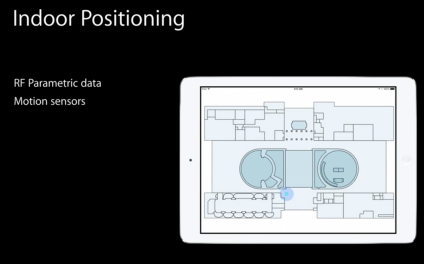







Comments