Are you currently using SharePoint 2010 in your organization? Well, then probably it’s a good time that you look forward to migrating to a newer version. The mainstream support for SharePoint 2010 has already ended in 2015. This means you are not getting any product updates that Microsoft has been rolling out for SharePoint since then. The extended support for SharePoint 2010 is going to end in Oct 2020. And this means, Microsoft will stop issuing security patches for this product, and will likely make this version a security liability in case your organization still continues with this version.
As it marks the beginning of the last 12 months before sunset, it’s still not too late to start planning an upgrade. Your plan may vary depending on your needs. With your own understanding or with help from a SharePoint expert solution partner you can plan an upgrade to cloud, or a move to the latest on-premises version or somewhere in between.
For those wanting to stay on-premises, should strongly consider SharePoint 2019 as SharePoint 2013 is already well into its last phase. SharePoint server 2019 provides lots of benefits of cloud innovation along with providing the best-in-class IT and developer experiences on your on-premises setup.
So what are you going to miss, once Microsoft completely ends support for SharePoint Server 2010?
- They will not release any critical updates going forward.
- They will not release any security patches, meaning you will be left to your own capabilities for security concerns.
- The operating systems supporting SharePoint Server 2010 will also reach their end of the support lifecycle soon.
What are the risks?
Well, there can be many. Lack of compliance with international regulations and standards can be devastating. You may come across multiple scenarios where you will find it difficult to achieve compliance. Let’s consider one scenario for example. Non-compliance with PCI data security standards will raise concerns with your Payment Solution partners and companies such as Visa and MasterCard might deny continuing business. You may also end up paying hefty penalties or very high transaction charges.
Not migrating may eventually become more costly for you. Many of your instances, both virtual or physical running SharePoint Server 2010 will not clear the compliance audits in maximum cases. Also once the operating system supporting your SharePoint goes unsupported, you might see further problems as many applications running will also cease to be supported. Maintenance for aging hardware will also rise and additional expenses towards intrusion detection, advanced firewalls, network segmentation, etc. will soon start appearing burden on your finances.
On-Premises or Cloud
Both on-premises and cloud have their own set of advantages, and businesses will be the best to judge which version will suit their needs.
If you see yourself remaining on-premises for the foreseeable future, both SharePoint Server 2016 and SharePoint Server 2019 are great options. Both of them offer the latest in collaboration and portal technologies. Upgrading to any of these two versions will first require you to migrate to SharePoint Server 2013 and then consecutively to the version you want to.
Office 365 is a cloud-based subscription offering from Microsoft. It comes with SharePoint online and also brings along a lot many other out of the box capabilities such as Yammer, Teams, and Power Tools, etc. It does have many benefits, but one major advantage is that it allows anyone to create and collaborate from anywhere from any device. Thus reducing the network and other technical dependencies to almost zero and making it much simpler for the business users.
When it comes to selecting between one of them, it’s a good idea to focus on what your organization’s goals are and who is going to manage your SharePoint. Like do you see investing in-house technical team for taking care of your infrastructure and security concerns for at least another few years or do you want to go with the international standards set by Microsoft and let them take care of it, while you focus on your core business areas.
Image Source: Microsoft Tech Community
If you want to compare, two main areas that you should be looking at would be user experience and administration improvements. Below is a current snapshot of the offerings. It’s likely that SharePoint Server 2019 will see improvements in the future and the O365 platform will also be added with new additions.
SharePoint Server 2019 and O365 comparison
From User Experience(Based on current features)
| SharePoint 2019 | Office 365 |
|---|---|
| 1. OneDrive | 1. OneDrive |
| 2. Modern Features a. Sites – Team and Communication b. Pages c. Lists and Libraries d. SharePoint Home | 2. Modern Features a. Sites – Team and Communication b. Pages c. Lists and Libraries d. Hub Sites e. SharePoint Home |
| 3. Support for Large Files | 3. Support for Large Files |
| 4. Extended Character Length | 4. Extended Character Length |
| 5. SharePoint Framework (SPFx) | 5. SharePoint Framework (SPFx) |
| 6. Microsoft Teams | |
| 7. Yammer | |
| 8. Power Apps and Flow | |
| 9. Delve | |
| 10. Stream | |
| 11. Planner | |
| 12. Power BI | |
| 13. Project |
From Administration Improvements(Based on current features)
| SharePoint 2019 | Office 365 |
|---|---|
| 1. Newest IIS APIs | 1. SharePoint and OneDrive Administrative Center a. Sharing b. Storage c. Sync d. Device Access |
| 2. Newest Powershell | 2. Security and Compliance Center a. Classifications b. Data Governance c. Threat Management d. Reports |
| 3. Updated health analyzer | |
| 4. Recycle bin restore improvements | |
| 5. Advanced hybrid scenarios |
By looking at the snapshot it will be clear that Microsoft’s focus is aimed at the cloud. It’s true that they are still bringing the best features to the on-premises server, but over the years it’s likely to get slow down.
Ultimately the decision to pick O365 or either of SharePoint Server 2016 or 2019 should not be much dependent on features, but on the context where you see your organization going in the coming years.
To get a free discovery report/ consultation on SharePoint migration services, please drop your queries to [email protected]
Click here to Download Our Case Study:
Migrating intranet portal and collaboration platform for Restaurant chain
Migrating a large scale collaboration platform for Telecom Distributor
E-commerce Major for Non-Profits
Recommended Blogs
Top 8 Challenges faced during SharePoint Online Migration and its Solutions
- AvePoint, ShareGate, and Metalogix – Selecting the right SharePoint migration tool for your business - January 7, 2020
- Top 8 Challenges faced during SharePoint Online Migration and its Solutions - December 30, 2019
- SharePoint 2010 end of life. What are your migration options? - December 12, 2019


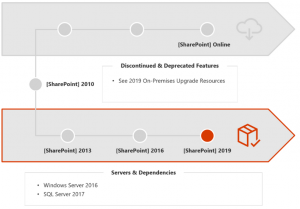






Comments