DevOps has become an integral part of every business in the digital age thanks to its rapid evolution since its inception. With more and more organizations implementing this new culture, the race to be on the cutting edge has become competitive.
The global DevOps market size reached USD 3.8 billion in 2018 and is projected to reach USD 14.97 billion by 2026 with a CAGR of 19.1%.
DevOps will automate and monitor the process of software creation, right from integration, testing, to deployment and management.
The culture has successfully chalked out a roadmap to enhance the IT industry by facilitating a multitude of benefits including faster delivery time, 100% customer satisfaction, faster error detection, CI/CD, and increased ROI.
Organizations that have implemented a robust DevOps workflow deploy software 200 times more frequently, with 2555 times faster lead times, recover 24 times faster, and have 3 times lower change failure rates.
That said, not all organizations are able to chalk out plans for an effective DevOps implementation.
Leveraging the right DevOps configuration management tool is a serious challenge encountered during DevOps implementation.
With 3 tools in the form of Chef, Puppet, and Ansible available in the market, choosing one that suits your business requirements is crucial.
Chef vs Puppet vs Ansible – The Salient Differences
The 3 configuration management tools are easy to use and yet offer various capabilities to automate complex IT workflows.
The salient differences between Chef, Puppet, and Ansible are explained on the basis of several factors including Availability, Configuration Language, Setup and Installation, Ease of Management, Scalability, Interoperability, Tool Capabilities, and Pricing.
1. Availability
In case of main master or server failure, the availability of all 3 tools is very high. Every configuration tool has a backup server or an alternative master to offer support in case of main server failure.
2. Configuration Language
Configuration language plays a crucial role in defining the applications of a management tool.
3. Setup and Installation
Ansible has the upper hand when it comes to ease of setup and installation because of its ‘agentless’ architecture. Chef and Puppet possess master-agent or master-slave architecture.
4. Ease of Management
There are 2 types of configurations – ‘pull’ and ‘push.’ The pull configuration involves pulling all the configurations from central server to the slave nodes with no commands required. The push configuration, on the other hand, involves all the configurations in the server being pushed to the nodes with specific commands.
When it comes to configuration language, YAML is the easiest as it is quite similar to English and is human-readable. Puppet DSL and Ruby DSL, on the other hand, create setbacks.
Ansible is also the winner when it comes to management as it supports YAML and follows both push and pull configurations.
5. Scalability
All 3 configuration management tools are capable of managing large infrastructures. However, there is a slight difference between them in terms of level of scalability due to the complexity of the configuration language.
6. Interoperability
When it comes to interoperability, Chef, Puppet, and Ansible have similar features.
7. Tool Capabilities
Listed below is a review of the product capabilities of Chef, Puppet, and Ansible that will help you narrow down your choice of the configuration management tool.
8. Pricing
Pricing plays an important role during the decision making process for the adoption of a business’ desired configuration management tool.
Abstract
All 3 configuration management tools have their own advantages and have proved their mettle in their own way. Each one of these tools takes a slightly different approach towards automation and is suitable for specific functions for a business.
Organizations must assess their business requirements before taking a final call.
Schedule a consultation with us to help you choose the best configuration tool for you.
Recommended Blogs:
8 DevOps CI/CD Best Practices to Ensure Business Success
Azure DevOps vs Jenkins: Who wins the battle?
SRE vs. DevOps, 5 differences that set them apart
5 Ways to Successfully Move to DevOps
- Azure DevOps vs Jenkins: Who wins the battle? - July 28, 2023
- AWS DevOps Tools and Best Practices - May 4, 2022
- How to Build a CI/CD Pipeline in Azure? - May 3, 2022

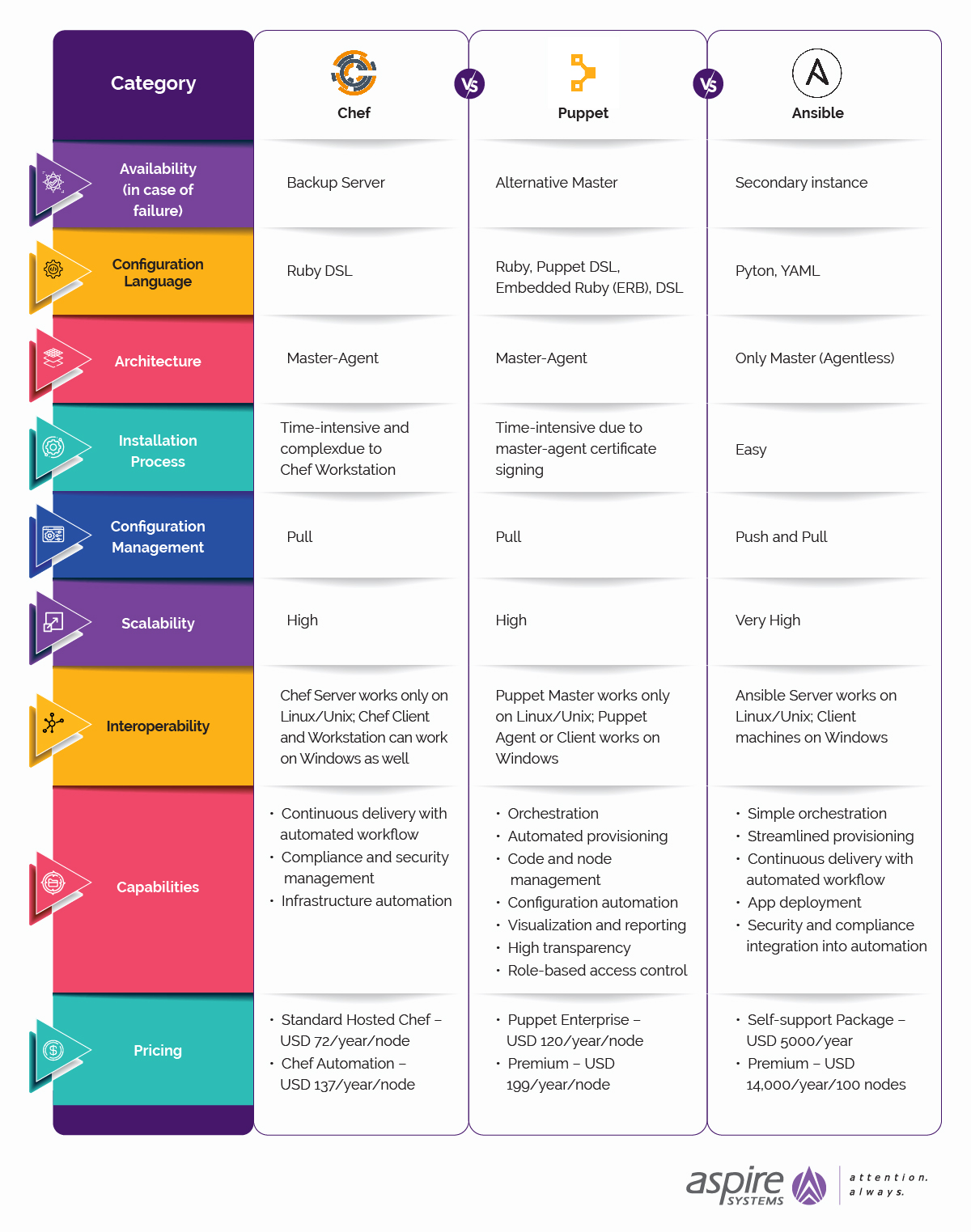
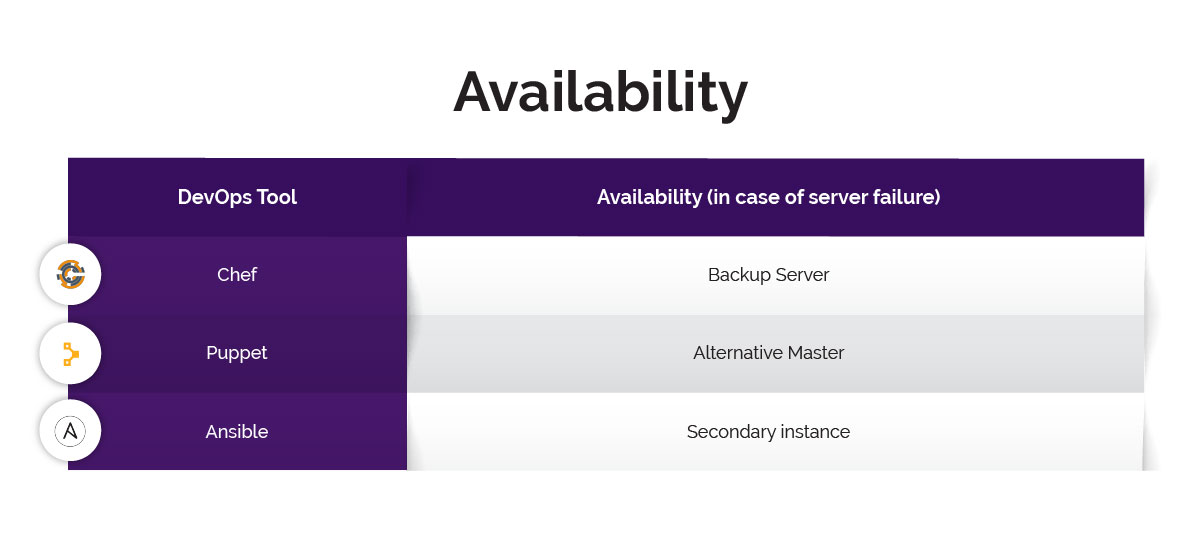
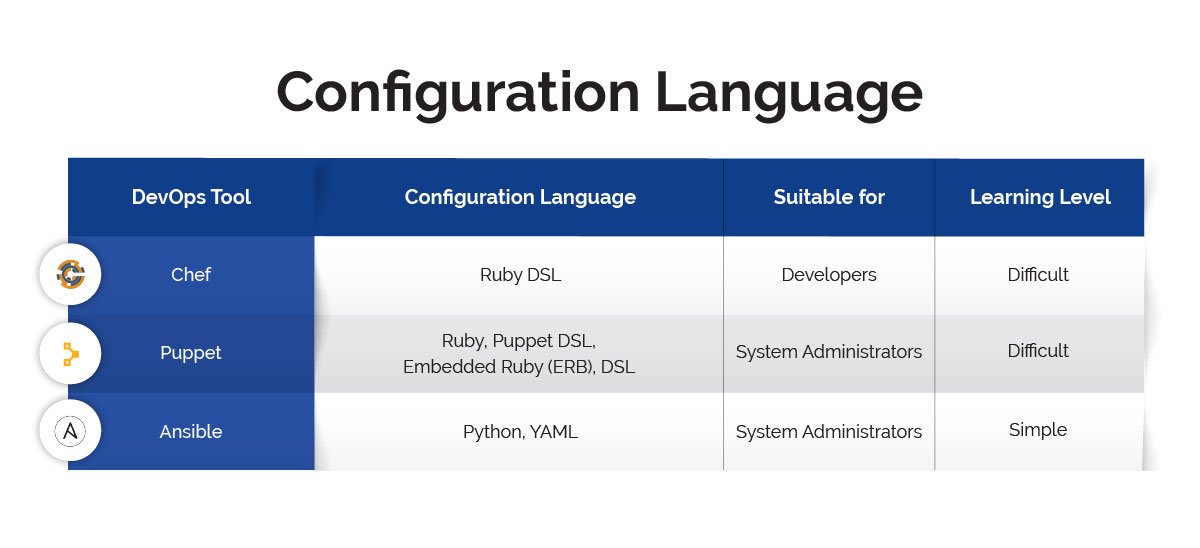
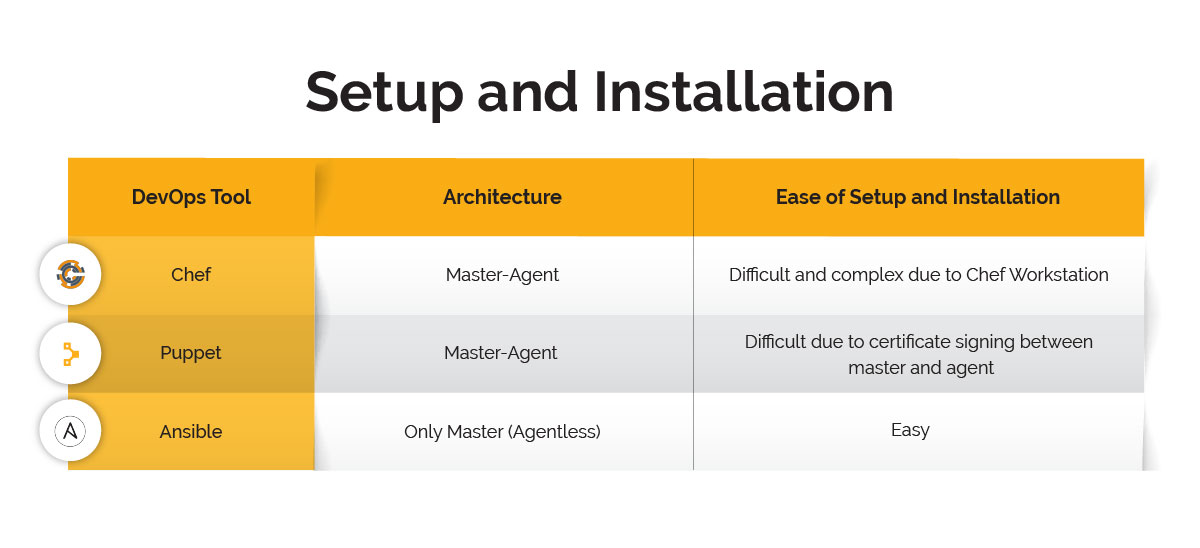
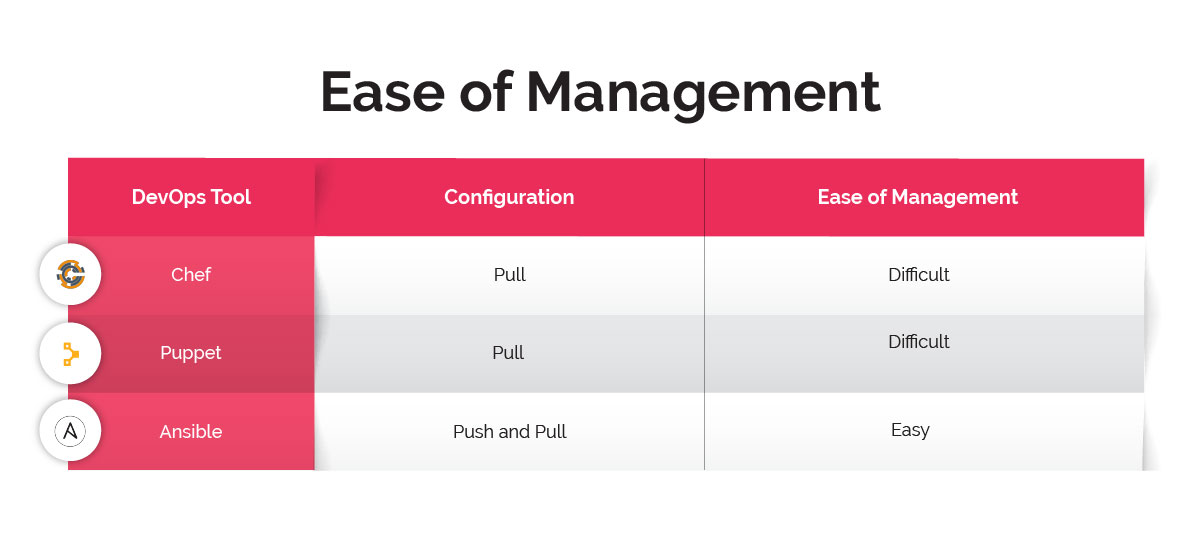

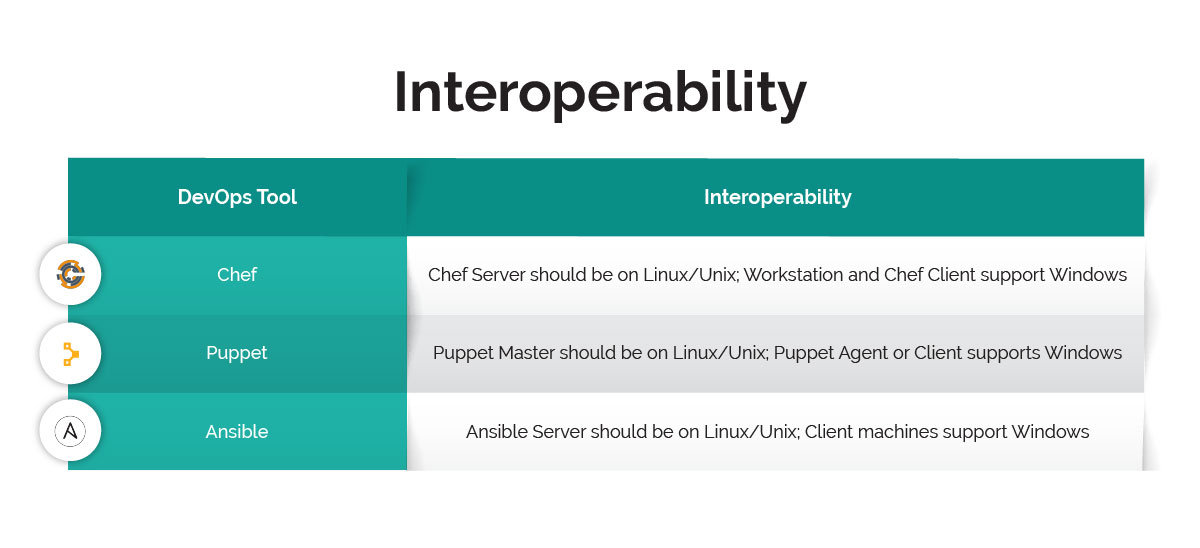







Comments