Are you keeping up the newest releases and developments in ServiceNow ITSM tool? The reality of IT is looking into the future which always creates engagements and that is where our job is live. ServiceNow gives a platform for many customizations and developments over ITSM.
In this blog, I am going to discuss about the user interface that can be created instead of writing inbound email actions. We used to write inbound email actions using JavaScript codes to create any task like incident, problem which matches specific conditions and process the inbound email. The inbound email action parses the email and creates tickets based on the condition.
Instead of writing inbound email actions, I decided to build a user interface for inbound email actions with conditions to filter who sent the mail, receiver of the mail, body of the mail, subject and other conditions parameters. It also contains the fields that maps directly with the target table to which we are creating ticket based on condition.
Like Transform maps in ServiceNow, we can create a similar functionality with inbound email actions to have fields which maps directly with the task table fields and we can define a template for each condition.
Below is a sample screenshot of an inbound action UI. This interface allows adding email filter conditions, choosing the fields on the incident form using template and map target fields directly with email content without using JavaScript. This feature requires only one scripted inbound email action to process all new emails which will create the tasks based on condition we specified in the inbound action table.
This feature reduces the effort for developers to sit back and write JavaScript codes. ServiceNow administrator knowledge is more than enough to configure this feature.
Know more about how Aspire can help you with ServiceNow consulting and implementation.
- User Interface to customize Inbound Email Actions in ServiceNow - October 27, 2014


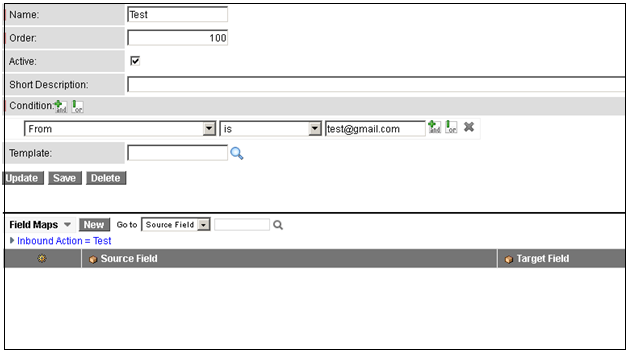





Comments