Data Migration Tool for Magento 2 Migration
Migration involves committing serious changes and getting your site ready for the next level of growth. The Magento migration process involves migrating data and settings from Magento 1 to Magento 2.
To ease up the Magento migration process, Magento has officially released Magento 2 Data Migration Tool that helps developers migrate their store data and settings using CLI (Command-Line Interface) commands. It makes the Magento data migration process easy without having to encounter many bottle-necks and helps in migrating important data like products, categories, orders, store configurations & settings, etc. to Magento 2. The tool checks for consistency between the database structures (tables and fields) of Magento 1 & 2; tracks the data transfer progress; creates logs and runs data verification tests as well. In order to avoid data loss and downtime, the migration process should be expertly managed.
As of now, the Data Migration Tool transfers only data and settings. Things like extensions, themes, and other code customizations of Magento 1 store cannot be automatically migrated to Magento 2 store.
Watch Webinar : Migration to Magento 2.0
General rules for successful migration
- Don’t make any changes in Magento 1 Admin except for Order Management
- Stop all cron jobs in Magento 1
- Avoid altering any code
- Don’t make changes in Magento 2 Admin and Storefront
You can carry out all regular operations in your Magento 1 store front though (taking and fulfilling orders, etc.).
Supported Versions
Following versions are supported for Migration:
- Community Edition (CE) version 1.6.x, 1.7.x, 1.8.x, 1.9.x
- Enterprise Edition (EE) version 1.11.x, 1.12.x, 1.13.x, 1.14.x
Migration Tool – Terminologies
There are a lot of differences in the structures and formats of data between Magento 1 and Magento 2. The custom mapping of structure and data between Magento 1 and Magento 2 are declared in the mapping files. If the mapping is not properly executed, then there are high chances of encountering errors in data migration processing.
Map – Set of rules that describe connections between Magento 1.x and Magento 2.x data structures
Mode – Mode of operation in Data Migration through basic commands
The components of Data Migration
- Settings – Migrates all possible configuration settings (stores, websites, and system configuration like shipping, payment and tax settings, etc.) from 1.x to 2.x
- Data – Bulk migrates data from your Magento 1 DB to your Magento 2 DB
- Delta – Incremental “catch-up” migration after the initial bulk data migration
Source: Magento
Prerequisites
Before you begin, you need to make sure that the following steps have been completed.
- Install new Magento 2 environment on the server
- Stop Magento2 cron Jobs
- Backup the Magento 2 database
- Check the data migration access to both Magento 1 and Magento 2 databases
Migration Planning and Procedure
Before you start
It is essential to upgrade your site at the same time as the migration. It is an ideal moment to make serious changes and modifications in order to get your e-commerce site ready for the next level of digital growth. Find out if your site requires a re-design plan with more hardware, more advanced topology, by taking help from experts in user experience and technology domains.
- Review your current site- (Extensions and Modules) – Review and examine what you should keep or remove from the new Magento 2 website. Also, take time to remove obsolete and redundant data from your Magento 1.x database to simplify your migration process.
- Capacity Planning (Servers)– It is a good practice to have a full backup of your Magento 1 store and the required database, files, and folders in case any issue arises during the migration process. Use the replicated Magento 1.x database as the source data for your migration.
- Build and Test the Magento 2- Before you start migration on the production environment, follow the best practice of going through the entire testing environment. It is always better to stop all administrative activity on both Magento 1.x and Magento 2 during your migration test runs (and during the actual data migration).
- Start Your Migration– Begin your migration with a Data Migration Tool. This tool will transfer data related to customers, catalogues, orders, shipment, and core configuration. However, it is important to know what it does not migrate. Your custom data, admin rights, media files, and certain other custom technical aspects don’t get transferred on the tool.
- Incremental Updates– After migrating data, you will then have to gradually collect the data updates that are a part of the Magento 1 store (such as new orders and reviews) and then transfer these updates to the Magento 2 store.
Now that your Magento 2 site is up-to-date and is functioning normally, you go live.
Last but not the least, do not forget to test the Magento 2 store thoroughly post the migration process completion. This helps to ensure that everything functions properly.
Learn more about our Magento expertise here Magento Miniseries.
Aspire Systems is a Magento Business Solution Partner. Get in touch with our in-house experts to discuss Migration to Magento 2.0.
- Magento Miniseries: Theme Migration to Magento 2- The Ultimate Guide - October 15, 2019
- Magento Miniseries: Extensions and Custom Code Migration to Magento 2 – The Ultimate Guide - October 8, 2019
- Magento Miniseries: Data Migration to Magento 2 – The Ultimate Guide - October 1, 2019

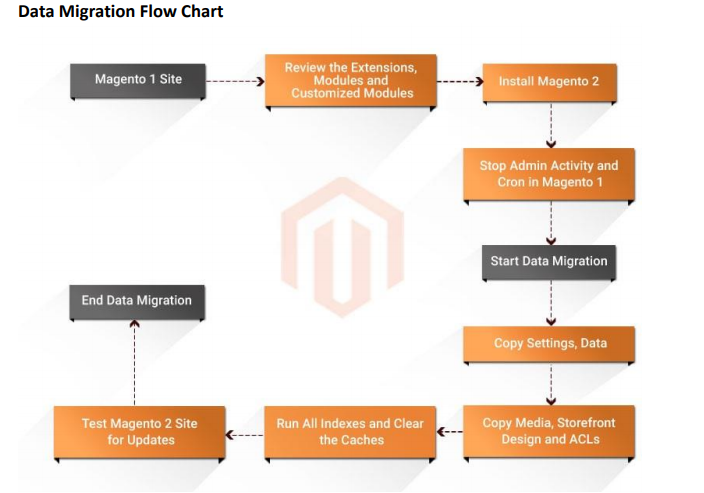






Comments